Your Office Printer Might Be a Security Risk—Here’s Why (and How to Fix It)
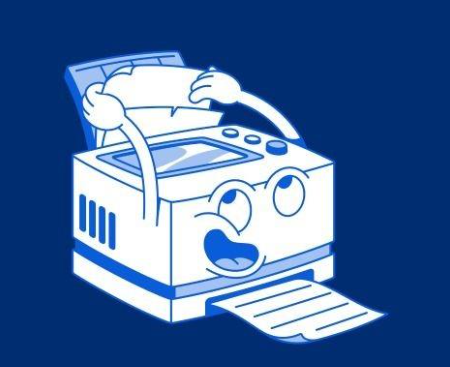
When you think about cybersecurity threats, you probably picture phishing emails, ransomware, or outdated software. But there’s one overlooked device sitting in nearly every office that could quietly be putting your entire network at risk:
Your office printer.
Yes, really.
In 2025, printers—and other connected devices like smart displays, VoIP phones, and conference room tech—are smarter and more network-integrated than ever. But with that convenience comes risk.
We’ve seen organizations suffer data leaks, compliance violations, and network breaches due to devices they never thought to secure.
Here’s why your printer might be more dangerous than you realize—and how to fix it before it becomes a problem.
Read also: Don’t Get Hooked: Protect Your SMB from Phishing Attacks
Why Printers Are Easy Target
Most modern printers are:
- Connected to your Wi-Fi or internal network
- Store job history and data logs
- Offer cloud-based printing and mobile access
- Often overlooked during security updates or audits
These features make life easier for your team—but they also make your printer a tempting entry point for cybercriminals.
Common vulnerabilities we find during IT audits:
- Default admin passwords still in place
- Unencrypted print jobs traveling across networks
- Outdated firmware with unpatched security flaws
- Open ports or unsecured remote access features
- Stored data from previous print jobs (scans, faxes, or emails)
And since printers are rarely monitored like laptops or servers, attackers can sit in the shadows—undetected.
Read also: What Great IT Should Really Do for Your Business
Real-World Risks of an Unsecured Printer
Here’s what could go wrong if your office printer is vulnerable:
- Data Leakage
Print queues and logs can reveal sensitive data—think HR documents, invoices, patient forms, or contracts.
- Network Compromise
If a hacker accesses your printer, they can move laterally through your network, jumping to servers, email accounts, or cloud drives.
- Compliance Violations
HIPAA, GDPR, and other data protection laws apply to every device that stores or transmits sensitive data. Yes, even your printer.
- Financial Loss
A single breach caused by an overlooked device can result in thousands in downtime, legal costs, and lost customer trust.
Read also: Cybersecurity Vulnerability Assessment: A Must for SMBs
How to Lock Down Your Office Devices
Luckily, the fix is straightforward when you know what to look for. Here’s what we recommend:
1. Change Default Credentials Immediately
Set strong, unique passwords for admin access. Disable remote login if it’s not needed.
2. Keep Firmware Updated
Like any other device, your printer needs updates to fix vulnerabilities. Enable automatic updates if available.
3. Encrypt Print Jobs & Data
Use secure print features that require PIN codes or authentication at the printer to release jobs—especially in shared environments.
4. Control Access
Set user permissions. Prevent unauthorized printing, scanning, or faxing.
5. Turn Off Unused Features
If you’re not using wireless printing, cloud sync, or remote access, disable them. The fewer attack vectors, the better.
6. Wipe Stored Data Regularly
Many printers store scans, faxes, and print jobs. Schedule regular wipes or choose devices with automatic data deletion.
Read also: What to Include in Your 2026 IT Budget: 6 Essentials Every Business Should Plan For
Don’t Stop at Printers—Check All Office Tech
Your office printer is just one piece of the puzzle. Other often-overlooked devices include:
- VoIP phones
- Smart TVs & displays in conference rooms
- Webcams & security cams
- Smart assistants or speakers
- Wireless access points and routers
If it’s connected, it should be protected.
Read also: Using Your Personal Laptop for Work? Learn All About BYOD
How Pacific IT Support Can Help
We don’t just secure your laptops and servers—we provide full network audits that include all endpoints, including printers and other smart devices.
- Device inventory & risk assessment
- Configuration & firmware review
- Access control and data privacy settings
- Ongoing monitoring and alerts
Let us help you lock down your entire digital workspace—not just the obvious parts.
📩 Is Your Printer a Backdoor Waiting to Be Exploited?
Don’t leave the door open. Let’s take a closer look at the overlooked devices in your network—and secure them before someone else finds them first.
📞 Contact us for a FREE device-level audit consultation. Let’s secure the weak spots—before they become entry points.