What Happens If You Keep Using Windows 10 After October 2025?
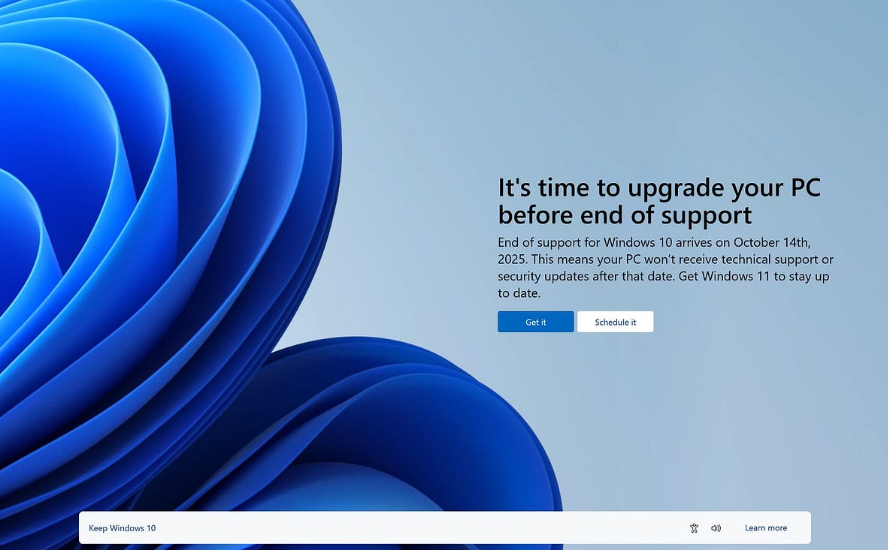
If your business is still running Windows 10, you’re not alone — it’s been a reliable workhorse for years. But with Microsoft officially ending support on October 14, 2025, it’s time to start thinking about what comes next.
At Pacific IT Support, we’ve been helping small and midsize businesses across Bellingham, Maui and beyond prepare for this transition. And here’s the thing: waiting too long to upgrade can lead to more than just inconvenience — it can open the door to serious risks.
Let’s break down what happens if you continue using Windows 10 after its End of Life (EOL), and why planning ahead is the smart move.
What Happens After Windows 10 Reaches EOL?
Once support ends, Microsoft will no longer provide:
- Security updates — leaving systems vulnerable to new threats
- Bug fixes — meaning performance issues go unresolved
- Technical support — no help from Microsoft if something breaks
That’s a big deal for small and midsize businesses (SMBs) that rely on stable, secure systems to operate daily.
Read also: Windows 10 End of Life: What It Means for Your Business
The Risks of Delaying Your Upgrade
Still using Windows 10 after EOL can lead to:
- Cybersecurity vulnerabilities — Hackers actively target outdated systems. Without updates, your devices become easy entry points for ransomware and phishing attacks.
- Compliance issues — If your business handles sensitive data or operates in a regulated industry (like healthcare or finance), running unsupported software could put you out of compliance with HIPAA, PCI, and other standards.
- Unexpected costs — Emergency fixes, data recovery, and downtime are expensive. Planning ahead helps you avoid surprise expenses and spread out upgrade costs.
- Operational Disruptions — Outdated systems are more likely to crash, slow down, or cause compatibility issues with newer software — all of which impact productivity.
Read also: Is Your Microsoft 365 Setup Helping or Hurting Your Team?
Why Planning Ahead Makes a Difference
Upgrading doesn’t have to be disruptive. With the right strategy, you can:
- Spread out costs over time
- Ensure compatibility with your existing tools
- Avoid last-minute stress and emergency fixes
- Improve performance and security across your organization
Read also: 5 Steps Every Business Should Take Before Q4
How Pacific IT Support Can Help
We have teams in Bellingham and Maui to help businesses like yours make a smooth, secure transition. Our Microsoft Audit service helps you:
- Identify systems still running Windows 10
- Assess hardware and licensing needs
- Build a tailored upgrade roadmap
- Strengthen your Microsoft 365 environment
Whether you’re ready to upgrade or just want to explore your options, we’re here to help.
📞 Contact Pacific IT Support to schedule your Microsoft Audit and future-proof your business: