Google Workspace for Business: Features, Migration & Tips
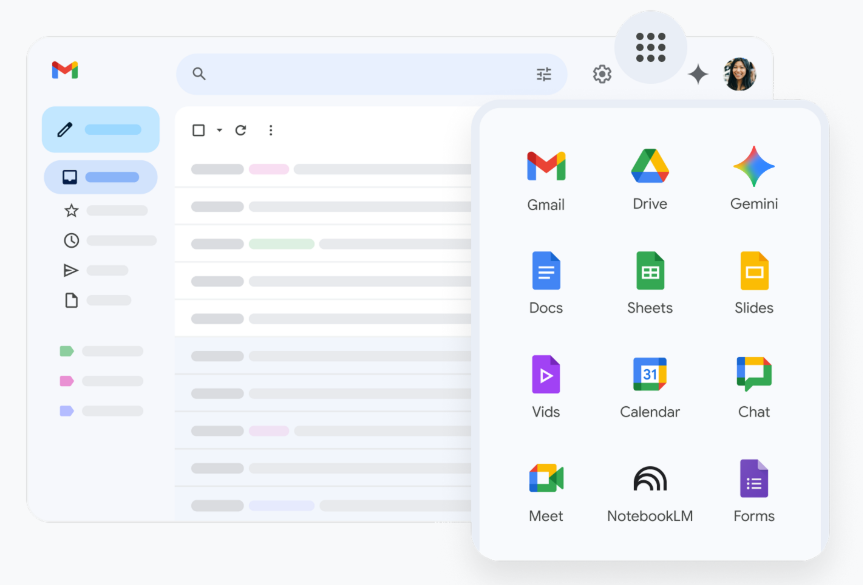
Choosing the right productivity platform can shape how efficiently your business communicates, collaborates, and grows. Whether you’re in healthcare, construction, real estate, or any other industry, cloud-based tools like Google Workspace offer flexibility, security, and scalability that modern businesses need.
As of 2025, Google Workspace is used by over 8 million paying businesses worldwide, with a total user base exceeding 3 billion.
Industries like healthcare are adopting Google Workspace to improve care coordination and data security, while construction firms use it to streamline project management and communication across teams. Real estate companies benefit from its mobile accessibility and document sharing features, making it easier to manage listings, contracts, and client communications.
In this blog post, we’ll explore the key features of Google Workspace, what business owners should pay attention to, how to migrate from Microsoft 365, and how Pacific IT Support can help you manage it all.
Key Features of Google Workspace for Businesses
Google Workspace offers a suite of cloud-based tools designed to boost productivity and simplify communication:
- Gmail with custom domains – Professional email addresses that build brand trust.
- Google Drive – Secure cloud storage with easy sharing and real-time collaboration.
- Docs, Sheets, Slides – Work together on documents, spreadsheets, and presentations from anywhere.
- Google Meet & Chat – Host video meetings and chat with your team or clients.
- Calendar & Tasks – Schedule meetings, set reminders, and stay organized.
- Admin Console – Manage users, devices, and security settings from one dashboard.
- AI-powered tools – Smart Compose, auto-summaries, and voice typing to save time.
These features make Google Workspace a powerful alternative to Microsoft 365, especially for businesses that value simplicity and seamless integration.
Read also: How Washington and Hawaii Businesses Are Using Tech in 2025 (+Report)
What Business Owners Should Pay Attention To
While Google Workspace is user-friendly, business owners should be mindful of:
- Data security – Enable two-factor authentication and manage access permissions.
- Backup & recovery – Google Workspace doesn’t include native backup; third-party solutions are recommended.
- User training – Ensure your team knows how to use collaboration tools effectively.
- Compliance – Review data retention policies and ensure alignment with HIPAA, GDPR, or other regulations.
At Pacific IT Support, we help you configure Google Workspace securely and train your team for success.
Read also: What to Include in Your 2026 IT Budget: 6 Essentials Every Business Should Plan For
Can You Migrate from Microsoft 365 to Google Workspace?
Yes! Migrating from Microsoft 365 to Google Workspace is possible and often smoother than expected. Here are the key steps:
- Assess your current setup – Identify what data (emails, calendars, files) needs to be moved.
- Set up Google Workspace – Verify your domain, create user accounts, and configure settings.
- Choose a migration tool – Use Google’s GWMME or Workspace Migrate for bulk transfers.
- Migrate data – Transfer emails, contacts, calendars, and files securely.
- Post-migration support – Verify data integrity and train users on the new platform.
Pacific IT Support can guide you through every step, ensuring a smooth transition with minimal disruption.
Read also: Microsoft 365 vs Google Workspace: Which Productivity Suite Is Right for Your Business?
How Pacific IT Support Can Help Manage Google Workspace
Managing Google Workspace effectively requires technical expertise and ongoing support. That’s where Pacific IT Support comes in:
- Setup and configuration
- Security and compliance management
- Backup and recovery solutions
- User onboarding and training
- Ongoing support and troubleshooting
Whether you’re starting fresh or migrating from Microsoft 365, our team ensures your Google Workspace runs smoothly and securely.
Ready to simplify your IT and empower your team?
Contact Pacific IT Support today to learn how we can help you make the most of Google Workspace.